Table of Contents
Windows 7 is rubbish and KDE/Linux is better
Why you should use Linux instead of windows 7.
I'll be honest and upfront, I don't like Windows. I like windows7 even less than xp and that wasn't much. I also don't like Microsoft, but for different reasons. This page is my reasons for wanting to use superior Open Source software over mediocre closed source commercial software.
Choice
As the user, you should be able to decide how you want your desktop to look and behave. Linux offers several desktop managers whilst windows offers just one, no choice. If you run Linux, you could choose the KDE (K-Desktop Environment), GNOME (GNU Network Object Model Environment) or xfce (XForms Common Environment) and LDXE or even Ratpoison (the list of choice just goeson…) and several more. You can even have all of these installed and chose which to you each time you log in. All of the Desktop Managers allow you to open programs, browse files and customise how the desktop works for you. Windows gives you a choice of one which you have a limited ability to change. For example I do not like the w7 menu, I would prefer to use the old style from w98. Ok, it's old but I prefer it to the new one which I have no choice but to use. XP with all it's faults at least allowed me to choose my menu.
The lack of choice in just about everything is my biggest objection to using w7. I use KDE with Linux which is why most of this page focusses on KDE, but other people are more comfortable with GNOME, and that's ok because we have a choice.
KDE 3.x was sometimes accused of looking like windows 98 or xp, but with the release of windows7 and KDE 4.x, the differences could not be clearer.
Copy and Paste
Copy/Cut and Paste is so fundamental it should work really well. In fact it does work really well in Linux and KDE.
I can select an object with the keyboard shortcuts ctrl-c/x and ctrl-v or use the menu edit→ copy/cut/paste. But in addition I can just highlight and middle click to paste, this saves having to do ctrl-c or edit → copy, this is in addition to selecting with ctrl-c, so in effect I can have two paste buffers simultaneously (middle click or ctrl-v).
w7 just can't do this.
Also my copy history is stored in a system tray app called Klipper. This makes it easy to have multiple levels of paste one click away. You won't realise how useful the is until you start to use it.
One other bonus of Linux is that copying and pasting in a console window works as expected, no more nonsense of having to use Mark and copy in a dos window.
Whilst I am on the subject of copying, the accuracy of highlighting text under w7 seems a lot worse than xp, frequently it seems to just grab the text it feels like not what I want. Start part way through a word intentionally and all of a sudden three sentences are selected and I only wanted a few characters. This is *really* irritating.
Saving files
If I am saving a file and create a new directory, it is quite likely that I want to open the newly created directory and save my file there. KDE opens a newly created directory automatically, so I can just click save and the file goes where I want. W7 just creates the new directory but doesn't change to it when you have finished naming it, if you click save your file will end up in the wrong place. You have to find the new directory and double click it to open and then save your file.
Oh, and what happened to buttons that get clicked? They all seem to have become just a piece of text which only has a border when the mouse is over them. Now progress has deemed that ALT+key should not work any more, with the useful old style menus, you could use ALT+n for a new file. I don't want to be moving my hands from the keyboard to the mouse all the time and back again.
Renaming files and correcting URL's
If I want to rename a file in windows file explorer by a click and hold or f2, maybe because of a spelling error, I expect to click the mouse cursor next to the character to delete, press backspace and correct the mistake. Windows knows better as usual, a single click should place the cursor and a double click select the whole word, but it doesn't, a single click anywhere selects the whole filename except the file extension, so a backspace deletes the entire filename. At least I know what the file extension was.
The same is true in a web browser URL bar, if I click anywhere with windows, the whole URL is selected when I just want the cursor placed where I click. Linux seems to be capable of this, a single click places the cursor and a double click selects the text.
Can you do this in w7 with Gadgets?

 Can you do this W7? I'll save you the trouble, no you can't. KDE4 allow all desktop plasmoids to be scaled AND rotated.Full size desktop pic
Can you do this W7? I'll save you the trouble, no you can't. KDE4 allow all desktop plasmoids to be scaled AND rotated.Full size desktop pic
The left side tab in the pic shows you a tool spanner, scale icon, rotate icon and X to remove the plasmoid.
On the right is a capture of Compiz Fusion running on Linux, four desktops are arranged on the faces of a rotating cube with realtime rendering of the desktop contents and a picture as a top and a different one for the background. However, this picture does not come close to showing off the capabilities of Compiz, windows 7 and aero is a generation behind this.
Libraries and file explorer

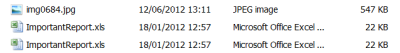 Can anyone tell me the point of Libraries? I used to be able to see my home directory in windows explorer with XP in what now seems like a sensible way (Way back when XP came out, I didn't like Windows trying to force me to use what it felt should be the names of directories and I still don't) but now, it seems that windows7 assumes all it's users are totally stupid and don't know how to store documents and files, so the library view just mashes all my directories together and presents all files in a silly long list, all together and jumbled up. If I have two different files with the same name but in different directories, say ImportantReport.xls, all I see in the Library is two files with the same name next to each other. Now which ImportantReport did I want to delete? I'll toss a coin to decide. Useless.
Can anyone tell me the point of Libraries? I used to be able to see my home directory in windows explorer with XP in what now seems like a sensible way (Way back when XP came out, I didn't like Windows trying to force me to use what it felt should be the names of directories and I still don't) but now, it seems that windows7 assumes all it's users are totally stupid and don't know how to store documents and files, so the library view just mashes all my directories together and presents all files in a silly long list, all together and jumbled up. If I have two different files with the same name but in different directories, say ImportantReport.xls, all I see in the Library is two files with the same name next to each other. Now which ImportantReport did I want to delete? I'll toss a coin to decide. Useless.
![]()
![]() Finally Windows allows icon scaling, there is a slider which controls icon preview size, at some point this switches back to a details view with each file information on a seperate line. Detail view is by far the most useful view and can be configure to show the desired column headings, but you could do this in xp too. In details view, you can see file size and other attrubutes, but these disappear once the display turns to preview mode.
Finally Windows allows icon scaling, there is a slider which controls icon preview size, at some point this switches back to a details view with each file information on a seperate line. Detail view is by far the most useful view and can be configure to show the desired column headings, but you could do this in xp too. In details view, you can see file size and other attrubutes, but these disappear once the display turns to preview mode.
What would be good is to be able to see an icon preview and the file size or date created as well. Not too much use for a word processor document, but a visual preview of graphic files is invaluable. Maybe it's not such a surprise that Linux and KDE can show just this information and windows can't. The left hand picture shows KDE displaying a preview of pictures with the file size below. Other information such as file creation, owner, group and permissions can be shown as well, but showing too much information makes the display cluttered, but at least the user has the choice of what to show. The slider at the bottom zooms previews as well as icons and text.
All this is good, but it gets better. Remember how long it took for internet explorer to implement tabs for Internet browsing after all the other browsers had implemented them and how useful they are? Well it's the old story over again. KDE's file browser, Dolphin, supports tabs in it's file view. Not only this, but you can also split either a whole window or one or more tabs and configure each split side individually.
On the left, you can see two tabs open, the one in the foreground is split, one half shows a normal file view, but the other shows preview icons. If I wanted, I could have shown file sizes or other info under the icons too.
Windows7, can you do this? It's a rhetorical question, of course you can't.
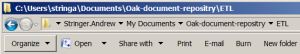 Windows explorer has been round long enough to know about paths, right?
Windows explorer has been round long enough to know about paths, right?
Wrong!! Look at the picture on the left, half the path in the top line is completely different to the path in the line below! So where are my files exactly? I'd like to know please, but W7 doesn't know or it doesn't care.
Multiple Desktop support
 I'm not talking about multiple monitors here, driving a second monitor had been around for ages, X display manager has supported it for years, I'm talking about having two or more virtual desktops which can be switched between at will. This is great for organising your work, one desktop can be set up for email, another for Internet/Web access and another for word processing or spreadsheets. In the picture above of the Compiz Cube, each face shows a different virtual desktop, in the taskbar, the pager shows a preview of each desktop.
I'm not talking about multiple monitors here, driving a second monitor had been around for ages, X display manager has supported it for years, I'm talking about having two or more virtual desktops which can be switched between at will. This is great for organising your work, one desktop can be set up for email, another for Internet/Web access and another for word processing or spreadsheets. In the picture above of the Compiz Cube, each face shows a different virtual desktop, in the taskbar, the pager shows a preview of each desktop.
On the left, I have the pager icon shown next to the Fedora/KDE “Start Button”, immediately you can see I have Chrome on one workspace, a text console on another, and the last two show Dolphin, the file manager and a network attach icon.
Control Panel
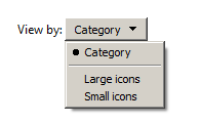 Well, this is just a mess. Trying to group functions together really doesn't work, I want to be able to see all the individual settings that I may need without having to hunt around.
Well, this is just a mess. Trying to group functions together really doesn't work, I want to be able to see all the individual settings that I may need without having to hunt around.
The category option looks promising until you see what it offers. Still it's going to be really useful to decide if I want to see large or small icons when I need to change an important parameter but can't find the place to do it. Network Settings for an interface is a good case in point. If I want to set an additional ipaddress, or configure static addressing, I don't want to have to go to Network and Sharing Center (spelt wrongly for the UK, so Localisation doesn't work properly either) and guess which silly icon to click. What's Sharing to do with NIC settings anyway? As I said, it's a mess.
Something which almost works and is nearly useful
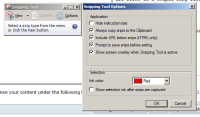
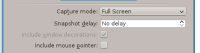 In the interests of fairness, I have tried to find something which I actually like about w7, it's called Snipping tool (shown on the left) and it has been my friend whilst I have been taking screen shots for this page. Well, almost a friend until I discovered that I could not do a timed or delayed capture, in other words I need to trigger the capture and then perform an action before the event happens. The way round this is the old way, from win98 maybe earlier, using Ctrl-Shift-PrntScrn and then pasting the captured whole screen in to a graphics editor.
In the interests of fairness, I have tried to find something which I actually like about w7, it's called Snipping tool (shown on the left) and it has been my friend whilst I have been taking screen shots for this page. Well, almost a friend until I discovered that I could not do a timed or delayed capture, in other words I need to trigger the capture and then perform an action before the event happens. The way round this is the old way, from win98 maybe earlier, using Ctrl-Shift-PrntScrn and then pasting the captured whole screen in to a graphics editor.
Guess what, in Linux with KDE, I can use ksnapshot to do this, with a timer and several other useful options, compare and contrast (pic on right).
The most ironic advert ever......
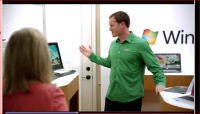
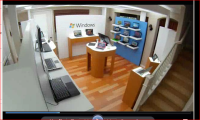 If you are in the market for a new car, a washing machine or a television, maybe the main criteria for deciding is what is inside, how good the engine is, what the drum speed is or what is the screen technology and size rather than the colour or design of the case. If the case if really attractive but the inside technology doesn't work, the item is still more or less useless.
If you are in the market for a new car, a washing machine or a television, maybe the main criteria for deciding is what is inside, how good the engine is, what the drum speed is or what is the screen technology and size rather than the colour or design of the case. If the case if really attractive but the inside technology doesn't work, the item is still more or less useless.
Of course if you buy a computer, these rules don't apply. It doesn't matter if the Operating System and Applications have problems as long as the case design looks pretty. Or at least this is what the latest Microsoft advert would suggest. For those of you who haven't seen the advert, an unfortunate member of the public has their living room turned in to a shop where they can buy a new PC.
Wow! Look at the huge choice of computers on display!! Sadly they are all windows PC's so the idea of a shop where you have a real choice of the most important part, the OS, doesn't apply. After much cooing, the victim chooses a pretty looking laptop. Unfortunately, the victim always seems to be a PC user and doesn't want to buy an Apple Mac.

 Of course the real reason for the advert is that people are still running XP. Although it had lots of problems and irritations, XP was tolerably bad so not enough w7 copies are getting sold. Consequently Microsoft's business plan is not on track.
If your computer and applications do what you need, why should you be forced to upgrade at all? With XP you could still type letters, run spreadsheets and browse the internet. With w7 you can still do this, but with an awful user interface. No new killer apps though (however ipv6 is now fully supported, but most people won't buy w7 because ipv6) and a hefty price tag, so why would anyone want to upgrade? The problem remains that if you don't want Windows, Microsoft's marketing and lawyers make it extremely difficult to buy a computer without Windows. Trying to buy a laptop without Windows installed - Part 1, Dell Telephone "Helpline"
Of course the real reason for the advert is that people are still running XP. Although it had lots of problems and irritations, XP was tolerably bad so not enough w7 copies are getting sold. Consequently Microsoft's business plan is not on track.
If your computer and applications do what you need, why should you be forced to upgrade at all? With XP you could still type letters, run spreadsheets and browse the internet. With w7 you can still do this, but with an awful user interface. No new killer apps though (however ipv6 is now fully supported, but most people won't buy w7 because ipv6) and a hefty price tag, so why would anyone want to upgrade? The problem remains that if you don't want Windows, Microsoft's marketing and lawyers make it extremely difficult to buy a computer without Windows. Trying to buy a laptop without Windows installed - Part 1, Dell Telephone "Helpline"
Time for a new PC and Operating System.
Windows 10?? Who cares…. Get Windows 8, 9 or 10 on the cheap
This page has been accessed:-
Today: 2
Yesterday: 0
Until now: 492


