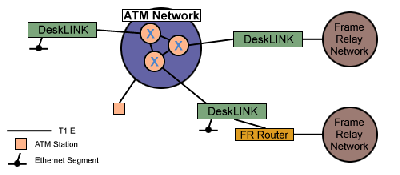Table of Contents
HyNEX Desklink
 HyNEX was an Israeli startup company which was eventually bought by Cisco. DeskLINK is a network bridge between Frame Relay and ATM WAN serial connections and LAN ethernet. Given that the WAN interfaces are 2MB/s, it makes sense that the LAN is only 10MB/s ethernet.
HyNEX was an Israeli startup company which was eventually bought by Cisco. DeskLINK is a network bridge between Frame Relay and ATM WAN serial connections and LAN ethernet. Given that the WAN interfaces are 2MB/s, it makes sense that the LAN is only 10MB/s ethernet.
Manual:- Hynex Desklink manual
. .
Sample Hynex Configuration LAN Emulation
EPROM version : 1.21 1996/10/01 09:16:57 Created on : Tue Nov 4 14:49:36 IST 1997 Software version : Ds.2k with LAN Emulation Created on : Thu Mar 18 18:18:13 IDT 1999 FLEX version : Wed Aug 28 16:18:44 IDT 1996 Kernel version : WIND version 2.4 VxWorks version : 5.2 E2prom version : 11 Own MAC Address : 00:20:70:06:02:9c Bridge Aging Time : 300 seconds ENET Hardware configuration Base board : ATM over E1 (Hardware version E4.3 Serial Number 10001091) Memory structure FLASH : 2048 Kbytes RAM Local : 1024 Kbytes RAM Shared : 512 Kbytes E2PROM : 32 Kbytes SNMP Agent Configuration ------------------------ Authentication Traps: Enabled Community : erc System Configuration -------------------- System : Ethernet Remote ATM Bridge and Frame Relay Interworking Location : ERC Contact : Media_Hub Functionality : Bridge Only LANE Configuration ------------------ Network Prefix : 39.82.6F.31.48.00.00.00.00.00.01.00.04 LES ATM Address : 00.00.00.00.00.00.00.00.00.00.00.00.00.00.00.00.00.00.00.00 LECS ATM Address: 47.00.79.00.00.00.00.00.00.00.00.00.00.00.A0.3E.00.00.01.00 Elan Name : ERCADMIN IP Configuration ---------------- IP Address : 146.1.14.1 IP Netmask : 255.255.0.0 IP Name : NERA IP Gateway : 0.0.0.0
Password
Admin level password:- “privateadmin”
Super admin:- “H1netMaint” gets several new menus.
Admin:-
DeskLINK::ACP-ERC$ ? configuration> statistics> operation> up top exit ? DeskLINK::ACP-ERC$
“Super” admin:-
DeskLINK::ACP-ERC~ ? special> configuration> statistics> clei> operation> test> memory> up top exit ? DeskLINK::ACP-ERC~
Note the prompt change from $ to ~
Menus
Special
DeskLINK::ACP-ERC:special~ ? logging fdb e1> ilmi> timers cdb pvc_lane tasks stack sara saps deb_sara ds1> e2prom lanem> up top exit ? DeskLINK::ACP-ERC:special~
CLEI
DeskLINK::ACP-ERC:clei~ ? show serial ethernet memory init version prompt led_type up top exit ? DeskLINK::ACP-ERC:clei~
PVC Setup
Hynex connected to ports 5.1/5.2 on 8265 Works ok. BMH_8265> show pvc all ------------------------------------------------------------------------------- PVC:Port 5.01 (id=1,Primary,BE) PTP-PVC VP/VC=0/50 -> Party:(id=0) VP/VC=0/50 STATUS:Active 39.82.6F.31.48.00.00.00.00.00.01.00.01.42.00.00.00.05.02.00(port 5.02) ------------------------------------------------------------------------------- PVC:Port 5.02 (id=10001,Secondary,BE) PTP-PVC VP/VC=0/50 -> Party:(id=0) VP/VC=0/50 STATUS:Active 39.82.6F.31.48.00.00.00.00.00.01.00.01.42.00.00.00.05.01.00(port 5.01) BMH_8265> Connected to 5.2 and 8285 port 1.1
This page has been accessed for:-
Today: 1
Yesterday: 0
Until now: 355