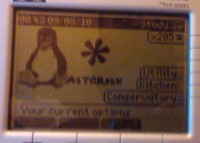Table of Contents
Cisco 7940 & 7960
Cisco 3750 switch config
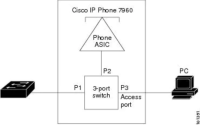 These phones contain a three port switch, one external port is the uplink to the ethernet switch (and pbx), the other external port connects to a downstream device such as a pc.
My config uses a voice vlan (vlan 7), this is disabled on a 3750 switch by default. The following enables it and sets up the port.
These phones contain a three port switch, one external port is the uplink to the ethernet switch (and pbx), the other external port connects to a downstream device such as a pc.
My config uses a voice vlan (vlan 7), this is disabled on a 3750 switch by default. The following enables it and sets up the port.
IOS config (3750) interface FastEthernet1/0/15 description Room 101 7960 switchport mode access switchport voice vlan 7 spanning-tree portfast
7940 registration with trixbox
My 7960's worked with almost no effort so when I bought two 7940's I just used the config for an extension with a 7960.
This didn't work, the 7940's would not register, but the 7960's would. The same firmware is used for both.
The solution seems to be, set:-
extensions.conf nat=never qualify=yes
Registration with FreePBX
Force rport = No Rewrite Contact = No
Speed Dial button setup
The extension button at the top is programmed from the .cnf files, but unused buttons at the bottom on a 7940 (two buttons) and 7960 (six buttons) can be set via the user menus.
On my 7960, with POS3-8-12-00 firmware
Settings → 6 call prefs → 9 speed dial lines,
Select a free line to configure.
I cannot see as yet a way to set this via the cnf file.
79xx dial from cli via telnet
> test open > test offhook > test key 201# > test onhook > test offhook > test key 222# > test onhook
https://stackoverflow.com/questions/10116212/how-to-dial-a-call-on-cisco-voip-7940-from-my-pc
Use “reset” command from cli session to Reboot (eg to pick up a new config).
> reset
Reboot and Factory Reset
Reboot
To reboot Cisco 7940/7960 IP phone hold down the following keys :-
“*” and “6” and “Settings”
To perform a factory reset (hard reboot)
- Disconnect the phone from the network.
- Hold down # whilst plugging the phone back in.
- Wait until Green Headset light has extinguished and message on LCD says sequence accepted.
- Enter “123456789*0# within 1 minute.
- Choose to keep or erase network settings as prompted.
- Factory reset will proceed and phone will reboot.
Firmware upgrade from SCCP to SIP
Most 7940 and 7960 phones will be loaded with SCCP firmware to talk to Cisco Call manager systems. SIP firmware images are available to load but trouble can be experienced loading it. The sequence below shows the files requested converting a SCCP image to SIP. I want to end up with POS3-08-12 as it seems the most current code, but attempts to load it were unsuccessful initially.
It seems that you have to load an early version and upgrade in steps.
Jul 19 20:17:28 localhost dhcpd: DHCPREQUEST for 192.168.5.205 from 00:14:a9:10:43:e4 via eth0 Jul 19 20:17:28 localhost dhcpd: DHCPACK on 192.168.5.205 to 00:14:a9:10:43:e4 via eth0 Jul 19 20:17:31 localhost dhcpd: DHCPDISCOVER from 00:16:47:39:a8:3d (SEP00164739A83D) via eth0 Jul 19 20:17:31 localhost dhcpd: DHCPOFFER on 192.168.5.250 to 00:16:47:39:a8:3d (SEP00164739A83D) via eth0 Jul 19 20:17:31 localhost dhcpd: DHCPREQUEST for 192.168.5.250 (192.168.5.17) from 00:16:47:39:a8:3d (SEP00164739A83D) via eth0 Jul 19 20:17:31 localhost dhcpd: DHCPACK on 192.168.5.250 to 00:16:47:39:a8:3d (SEP00164739A83D) via eth0 Jul 19 20:17:31 localhost in.tftpd[1145]: RRQ from 192.168.5.250 filename CTLSEP00164739A83D.tlv Jul 19 20:17:31 localhost in.tftpd[1145]: sending NAK (1, File not found) to 192.168.5.250 Jul 19 20:17:31 localhost in.tftpd[1148]: RRQ from 192.168.5.250 filename SEP00164739A83D.cnf.xml Jul 19 20:17:31 localhost in.tftpd[1148]: sending NAK (1, File not found) to 192.168.5.250 Jul 19 20:17:31 localhost in.tftpd[1149]: RRQ from 192.168.5.250 filename SIP00164739A83D.cnf Jul 19 20:17:31 localhost in.tftpd[1149]: sending NAK (1, File not found) to 192.168.5.250 Jul 19 20:17:31 localhost in.tftpd[1150]: RRQ from 192.168.5.250 filename MGC00164739A83D.cnf Jul 19 20:17:31 localhost in.tftpd[1150]: sending NAK (1, File not found) to 192.168.5.250 Jul 19 20:17:31 localhost in.tftpd[1151]: RRQ from 192.168.5.250 filename XMLDefault.cnf.xml Jul 19 20:17:31 localhost in.tftpd[1152]: RRQ from 192.168.5.250 filename P003-8-12-00.loads Jul 19 20:17:31 localhost in.tftpd[1152]: sending NAK (1, File not found) to 192.168.5.250 Jul 19 20:17:32 localhost in.tftpd[1153]: RRQ from 192.168.5.250 filename P003-8-12-00.sbn
This was the first head scratcher, I had a SEP config file with the MAC address of the phone, but tftpd showed it could not be found. The phone showed it was trying to load P003-8-12-00.sbn, even though I had my SEP00164739A83D.cnf.xml and OS79XX.TXT referring to P0S3-05-0-00. P003-8-12-00.sbn loaded from tftp but the phone gave a message about not being able to load the application. A directory listing of /tftpboot showed:-
r--r--r-- 1 root root 1170 Jul 16 20:06 SIP00164739a83d.cnf r--r--r-- 1 root root 89 Jul 19 20:16 SIP00164739a83d.cnf.xml
1st rule of UNIX, everything should be treated as case sensitive even if it on rare occasions isn't. Changing to all upper case filenames solved this. The log extract below also shows the files loaded and their order:-
Jul 19 20:20:10 localhost in.tftpd[1196]: RRQ from 192.168.5.250 filename OS79XX.TXT Jul 19 20:20:10 localhost in.tftpd[1197]: RRQ from 192.168.5.250 filename SIPDefault.cnf Jul 19 20:20:10 localhost in.tftpd[1198]: RRQ from 192.168.5.250 filename SIP00164739A83D.cnf Jul 19 20:20:12 localhost in.tftpd[1199]: RRQ from 192.168.5.250 filename RINGLIST.DAT Jul 19 20:20:12 localhost in.tftpd[1200]: RRQ from 192.168.5.250 filename dialplan.xml
Continual reboot, Protocol Application Invalid after updating from SCCP to SIP
Phone CLI information
You can telnet to the 7940/7960, once there, useful information is available. In this case, the phone is registered ok:-
SIP Phone> show register LINE REGISTRATION TABLE Proxy Registration: ENABLED, state: REGISTERED line APR state timer expires proxy:port ---- --- ------------- ---------- ---------- ---------------------------- 1 111 REGISTERED 3595 3408 192.168.5.17:5060 2 ... NONE 0 0 undefined:0 3 ... NONE 0 0 undefined:0 4 ... NONE 0 0 undefined:0 5 ... NONE 0 0 undefined:0 6 ... NONE 0 0 undefined:0 1-BU 111 REGISTERED 3595 3407 192.168.5.17:5060 Note: APR is Authenticated, Provisioned, Registered SIP Phone>
Still trying to debug this failed upgrade message…
SIP Phone> show status Current Phone Status -------------------- W361 DNS Server Unavailable W710 Loader failed upgrade to P0S3-08-12-00, ignoring reset SIP Phone>
Directory XML structure
In SIPDefault.cnf, set
directory_url: "http://192.168.123.123/directory.xml"
Example directory.xml file is below, the first line seems to have to be <CiscoIPPhoneDirectory> anything else causes an error on the phone CMXML Error, the <Title> tag displays on the top line of the screen, whilst the <Prompt> tag displays on the bottom line.
<CiscoIPPhoneDirectory> <Title>Telephone Directory</Title> <Prompt>People on VOIP</Prompt> <DirectoryEntry> <Name>37 Work Room</Name> <Telephone>301</Telephone> </DirectoryEntry> <DirectoryEntry> <Name>39 Front Room</Name> <Telephone>302</Telephone> </DirectoryEntry> </CiscoIPPhoneDirectory>