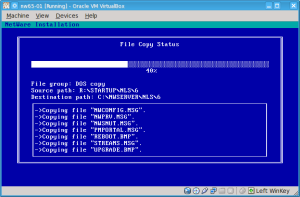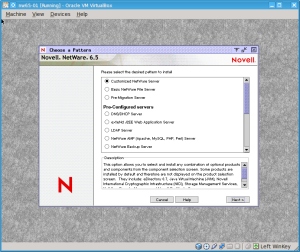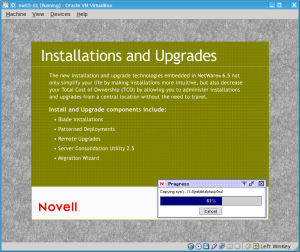Table of Contents
Netware 6.0 and 6.5
NetWare 6.0
Change IPaddress
One job with Netware 6.0 has been to change the base ipaddress of a server
because of a change in ipaddress range at a site. There are lots of places to alter the ipaddress, but they are listed in the TID below. Actually, follow the instructions and it is straightforward.
What do I need to modify when I change IP address on NetWare 6? - TID10067853
As a Cool Solutions page points out “You'll be happy to know that this has been greatly simplified in NetWare 6.5. It is now a simple one-step procedure. For complete details, read the NetWare 6.5 IP Address Management Administration Guide ”
NetWare 6.5
Running Netware 6.5 in VirtualBox
In order to try out some testing of eDirectory with OpenLDAP, I have built a new NDS tree on a virtual server running as a guest on VirtualBox. In order to manage it, you will need nwadmin which is a windows only application, so it might be worth building an XP vm for this purpose.
For the most part, installing in a virtual server was the same as a physical install. Two problems were encountered, both easy to fix.
Install
- The CPU must be specified to include PAE/NX extensions, even if you are using the default 512MB of RAM.
- Swapping physical cdroms in a drive which was presented to the guest system did not work. The system would boot from the OS install cd, but when it was time to swap to the Applications cd, it was not recognised, even though the file browser in the installer seemed to see the cd.
- The same issue was found with trying to install licences from a floppy drive.
Solutions to above.
- Easy! just tick the PAE/NX extensions in the System → Processor page.
- Instead of trying to mess about swapping cds and mapping floppy disks, create an iso image of each cdrom and add two virtual cdroms to the guest (cat /dev/cdrom > /path/system.iso||applications.iso).
- The floppy disk can also be converted to an image, but there are a few more steps required, briefly, you have to create a dos floppy image file and mount the image somewhere, /mnt/floppy1, then mount the physical floppy (/mnt/floppy2) and cp the files to the image mount point. This image can be attached to the virtual floppy disk on the guest. Your system will boot from the OS install cd image, and following the install Q & A, the install will proceed far quicker than off a physical cdrom. As a bonus, because the installer can see both cds, the install will run all the way through without further prompts. In my case, the licences were found automatically, but I had to say where to put them in the tree manually.
Post Install changes.
- Edit c:/startup.ncf, add “ -nl ” to end of server statement to prevent logo loading. This obscures NLM loading and makes any debugging harder.
- Edit sys:system/autoexec.ncf, comment out the last line, “ start x ”. This prevents the X server starting automatically.
- load sshd.nlm to start sshd daemon so you can ssh to the server.
Backup with sbackup.nlm
Sbackup.nlm isn't the greatest backup program, but it works, sometimes. This is only of relevance if you can see a physical backup tape drive, if you are running in a virtual environment, it is unlikely you will have a locally attached tape.
To get sbackup to work, it is necessary to load several driver nlm's first. The following is taken from a NetWare 5.0 ncf file I wrote called backup.ncf but it seems to work for NW6/6.5 too.
#backup.ncf #load target services agent #use tsa650 for Netare 6.5 load tsa500 #smdr load smdr.nlm #tsands is tsa for Novell Directory Services and allows backup of the tree. load tsands.nlm #nwtape is the tape driver load nwtape.cdm #smsdi load smsdi.nlm #load queue manager load qman.nlm #sbsc load sbsc.nlm #sbcon is sbackup console load sbcon.nlm #end