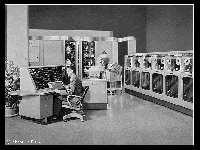Table of Contents
Types of Computer
The term computer can cover lots of different sized machines, which are designed to do different types of work. Here are some main types, but the distinctions between them can be blurred, it is not always easy to look at a computer and say which category it falls in to.
Microcontrollers
 Microcontrollers are small computers which are usually programmed to perform just one job, such as control your washing machine or video recorder. Another use is to control a car's engine to help it burn fuel more efficiently, shown here.
Microcontrollers are small computers which are usually programmed to perform just one job, such as control your washing machine or video recorder. Another use is to control a car's engine to help it burn fuel more efficiently, shown here.
Because the microcontroller is programmed to perform just one job, it can be very compact. In the case of the car controller shown here with the lid removed, the electronics have to be protected from the environment a car can expect to experience, from cold and icy weather to very hot days. Also water spray from the road may be thrown against the case, so it must be waterproof too. Because it is installed in the car at the factory, it is pre programmed and it is not easy to reporgram. This is an advantage because it cannot “loose” it's instructions easily.
 A different type of microcontroller is the Arduino. This is a small device which can be programmed easily from a Personal Computer or Laptop. It is designed to have many input and outputs so it can control motors, LCD displays and LED's and read imput from switches and other sensors such as temperature.
A different type of microcontroller is the Arduino. This is a small device which can be programmed easily from a Personal Computer or Laptop. It is designed to have many input and outputs so it can control motors, LCD displays and LED's and read imput from switches and other sensors such as temperature.
Because of the low cost and the information and help about programming them, they are popluar with experimenters who wish to use them in projects.
Microcomputers (or Personal Computers)

 Most of us will have some experience of Microcomputers or Personal Computers, they are found in homes and offices all around the world.
Most of us will have some experience of Microcomputers or Personal Computers, they are found in homes and offices all around the world.
Shown on the right is one of the earliest Personal Computers made by IBM for use in offices. The earliest computers were very slow by comparison with todays computers, but at the time they were a big step forward because they made it possible to write and print letters faster and more easily than on a typewriter, and were able to process numbers and sums with a program called a “Spreadsheet”. This made it possible for financial calculations to be carried out faster and on a larger scale than was possible with manual accounting.
Most of this article will be about Microcomputers because you will have the best opportunity to work with them.
Desktops

 Personal computers come in different sizes and shapes of case, the physical size of the computer case is not always a good guide to haw fast or powerful the computer is. The most popular shapes are called “Tower” cases for upright and “Desktop” for horizontal mounting cases.
Personal computers come in different sizes and shapes of case, the physical size of the computer case is not always a good guide to haw fast or powerful the computer is. The most popular shapes are called “Tower” cases for upright and “Desktop” for horizontal mounting cases.
Whatever the shape, they will all share common components, there will be a power supply to convert mains (240volts AC) to the low voltage DC used by the computer.
Also there will be a hard disk for storage of information and programs and probably a cdrom drive. Last but most important is the “motherboard” which contains the microprocessor which is the “brains” of the computer and the memory it uses. All the other components connect to the motherboard.
The Motherboard also allows extra components to plug in, these plug into a “PCI” slot or “AGP” for graphics cards.
Laptops

 Laptops look very different from desktops but they share all the same components, but they are manufactured so all the parts are smaller and fit together very closely.
Laptops look very different from desktops but they share all the same components, but they are manufactured so all the parts are smaller and fit together very closely.
Because they are portable, a laptop power supply is amost always external to the case, but a battery is included so the laptop can be run away from any mains electricity.
Also a laptop will often include wireless ethernet connectivity, also known as WiFi. On more recent models, 3g wireless is included for use when away from home or the office.
When laptops were first introduced, they were much slower than their desktop equivalents, but current models offer almost the same performance.
Minicomputers
The name “Minicomputer” came about to distinguish the smaller, office based computers from the older, but faster and larger Mainframe computers used by large companies.
Minicomputers typically were used in small offices to process data for use in business, for example warehouse systems and accounting systems. They were designed to be very reliable and typically were the size of a small desk. They would allow maybe 10 to 20 users to log in at the same time.
Such a system is called a multiuser computer because more than one user could do work at the same time. Because all the users could not sit in front at the same time, users would use a remote display called a “Terminal”, see picture below. This allowed the Minicomputer to be in one part of the office, but the users could be in the warehouse, office or even in a different building or city. The picture below shows an old “green screen” terminal which would have been used to connect to a mini or mainframe computer. It is sometimes called a green screen because the screen was green writing on a black background. No colour screens then!

The picture on the right shows an old IBM system36 minicomputer, on the left is a modern IBM P-series server. These days, what would have been called a minicomputer previously is often refered to as a “Server” because it serves information out to it's users.
Mainframe Computers
The largest computers were originally called mainframes, they could process lots of data but required teams of highly skilled engineers to keep them running. The first Mainframes used valves internally, these were replaced with transistors and eventually, Integrated Circuits or as they are more commonly called, Silicon Chips.
The early machines used punched cards to store information, but this made reprogramming the computer difficult and because punched cared are mechanical, the speed of processing was limited to how fast the cards could be read. Paper tape replaced punched cards and was much faster to read, but still limited the speed of processing. Magnetic tape was faster still but the real boost to the speed data could be processed at was the invention of magnetic disks.
The first mainframe computers like the one in the left hand picture (above) ran one program at a time in sequence (also called batch processing because the programs were submitted one at a time in batches), these didn't have flat, colour screens, keyboards and mice, most of them used a “serial terminal”, most of these had a monochrome, usually green screen. They were called “serial” because the data to be displayed was transmitted one character at a time ocer a “serial” connection, often called RS232. (Serial Port)
Current mainframe's similar to the IBM one in the right hand picture actually run many “Virtual” computers in one chassis, each of these computers can run many programs at a time.
Next Page:- The Parts of a Computer